Overview¶
An overview of the building blocks and how they fit together to create a theme.
There are really three main building blocks in a theme. The diagram below shows you how these slot together:
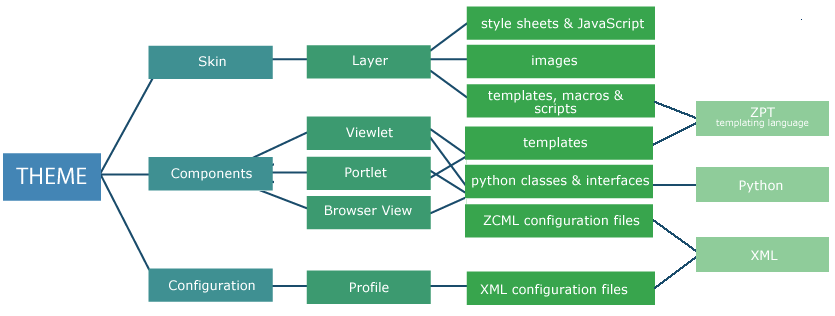
Skin¶
- deals with the overall construction of a page and the delivery of content
- comprises page templates, macros, and Python scripts, and is also the place to put style sheets and JavaScript
- to help you understand these we'll point you in the direction of tutorials on the templating language TAL and introduce you to skin layers and order of precedence
-
to find skin elements, look in
- portal_skins in the Zope Management Interface
- the skins directory in a file system product
Components¶
- the Components part deals (mostly) with page furniture - the page elements which have some level of consistency from page to page along with page elements involving a level of processing - such as the navigation tree, RSS feeds
- deploys a mixture of Python classes and page templates to create viewlets, portlets and browser views
- to help you understand these, we'll give you an overview of how they are wired together with ZCML, and we'll give you the briefest of introductions to the bits you really need to know about Python classes
-
to find the pieces that go together to make a component,
look in
- portal_view_customizations in the Zope Management Interface
- the browser directory in a file system product
Configuration¶
- the Configuration part deals with setting the order of some page elements (or individual items) on the page and with automatically setting some of the configuration you would otherwise make manually through the Site Setup interface
- to help you understand the configuration, we'll point you in the direction of the main tools for manual configuration, give you a quick overview of the Generic Setup Tool and the XML used for automatic configuration
- configuration tools are found in several places in the site, but the files required to run a configuration automatically are found in the profiles directory of a file system product
