Overview¶
Here's a quick overview of what this manual covers.
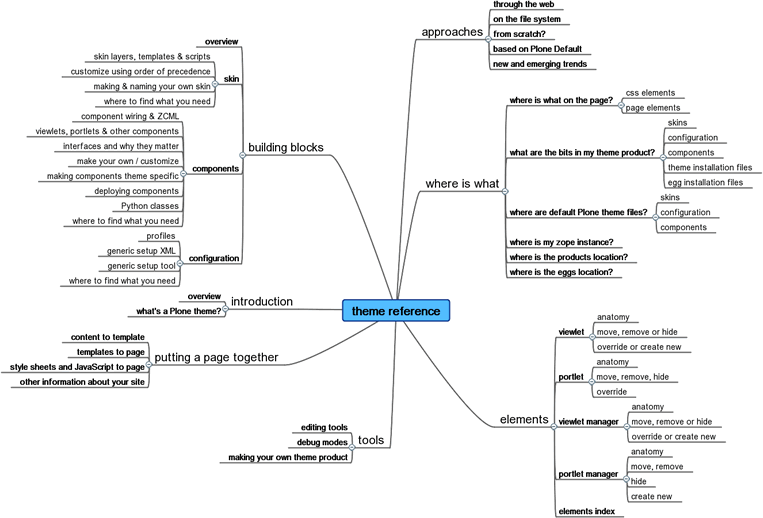
Section 1: Introduction
A theme is a distinct look and feel for Plone, which is often based structurally on the out-of-the box Default Plone theme.
Section 2: Approaches
What's the best way to go about it - what are the pros and cons of working through the web or on the file system?
Section 3: Tools
What tools are required and what's available to help you build your theme?
Section 4: Building Blocks
There are three main building-blocks in a Plone 3 theme. While there are a few overlaps between them, in general, it helps to see them as discrete entities.
- skin
- components
- configuration
This section will give you an overview of
- the terminology involved in each of these building blocks
- the languages you'll need to work with each of them
- the techniques / approaches required to customize these building blocks or create new ones
- how you can locate the files you need
Section 5: Putting a Page Together
How is everything pulled together to create a page? We'll look at
- how a page is constructed
- how content reaches the page
- how style sheets and JavaScript reach the page
- how you can get hold of other information about your site
Sections 6: Elements Reference
There's a quick reference to page elements and a brief summary of how to tackle customization and creation of components.
Section 7: Where is What?
It's often difficult to identify the location of the files you need. This section gives you a quick reference to the file layout of a theme product. There are also pointers to other diagrams on the web which should help you to map the visual page elements to components, templates and styles.
